Welcome
Install + Setup
Take a look at the workshop website and go through the setup instructions: https://github.com/chendaniely/2025-06-05-llm
Url is at the bottom of all the slides.
- Clone this repo
- Install your R + Python packages
- Download at least one of the Ollama models, I provided a few to pick from. Feel free to pick any other one.
- (Optional) use the
.env.templatefile to provide your API key into.env
Note
If you pay for Claude, OpenAI, etc access with their web/desktop application, this is a separate purchase for the API key. Depending on your usage, you may even find that paying for the API key could be cheaper!
Passing along what I learned
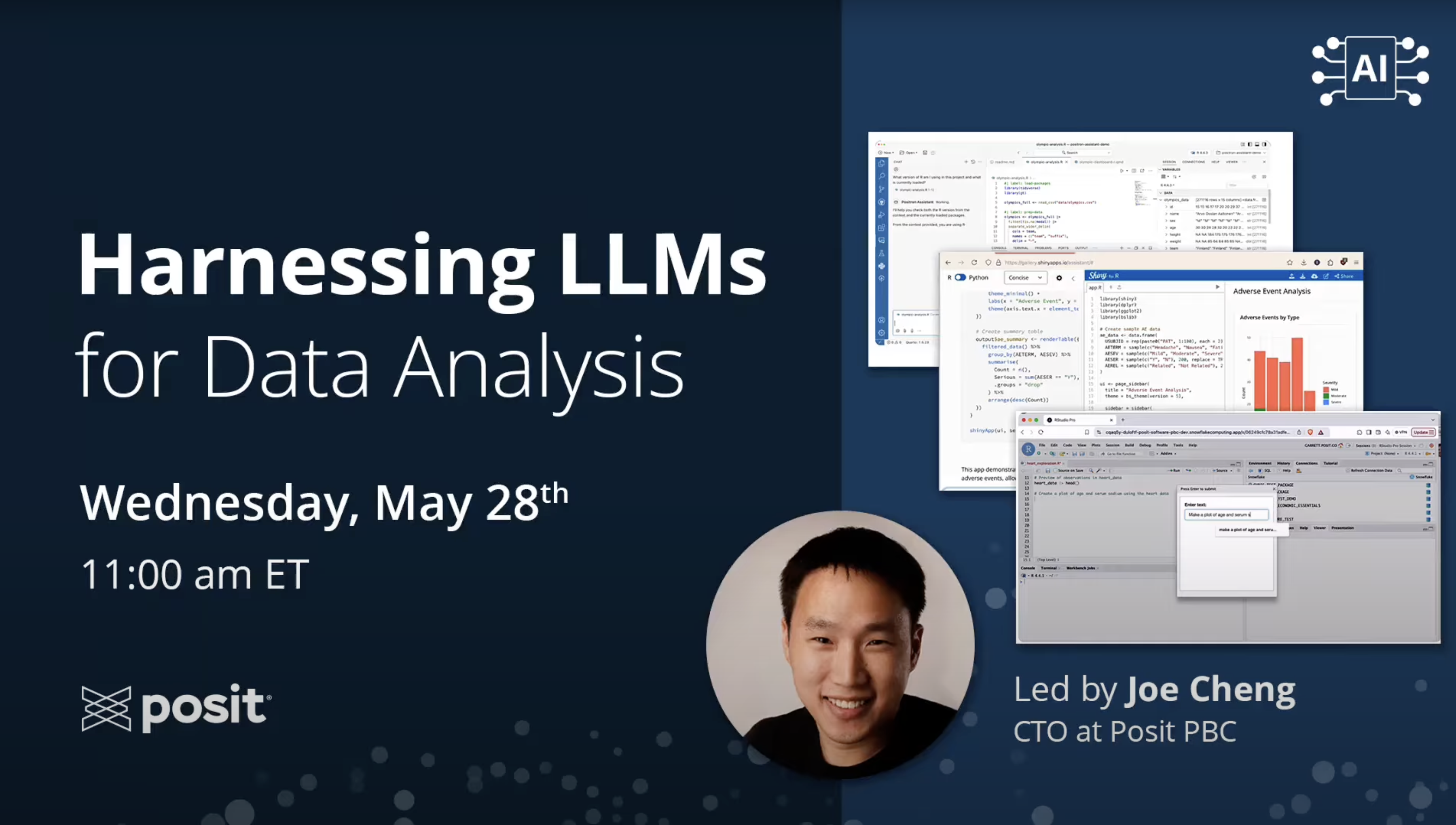
Joe will do a better job than I can, but I can demo you code today.
Poll: Experience with LLMs
Used an LLM before (ChatGPT/Claude/Ollama desktop/web application)?
Used it for a homework assignment?
MDS: Using for capstone?
Tasks outside of school work?
Skeptical about LLMs/AI (1-2 out of 5)? Why?
Neutral about LLMs/AI (3 out of 5)? Why?
Enthusiastic about LLMs/AI (4-5 out of 5)? Why?
Today
- MDS: taught you how things work behind the scenes (transformers!)
- Today, we will treat LLMs as black boxes
- Practical introduction
- Get some hands on practice to demystify using them
- MDS: Maybe you can throw in something extra for the end of your capstone projects?
Goal
Quick Start course on LLMs. You will leave having used a Chat API.
- MDS: if you made something cool from what you learned today, share it in
#llm-workshop-hackathon- Doesn’t have to be “successful”
- We’re just here trying to make cool things
- Share so we can learn about the limitations
- DSCI 100: We can always chat during office hours
Security
- DO NOT send proprietary code or data to any LLM, unless you are sure IT policies allow it
- Local models (e.g., Ollama) typically perform worse than frontier models
MDS AI Mini-Workshop. 2025. https://github.com/chendaniely/2025-06-05-llm